 Community Screenshots
Community Screenshots
 FAQ - Frequently asked questions
FAQ - Frequently asked questions
Whether you have questions about the ESO-Database, the FAQ section provides you with instant access to the latest information.
- What is ESO-Database?
- ESO-Database is a Character and Guild-Database. Everyone can join the community to transfer his Character and Guild-data. The data will be collected through our ESO-Add on and automatically transferred with the ESO-Database client. The client also keeps the addon up to date.
Guild leader can use the guild list to embedded the member list to their homepage.
Each character, which is transferred with our add on, has his own statistic about killed NPC, healing done and received, quest done and much more. - On which platforms can I use the ESO-Database?
- The ESO-Database can be used on PC and Mac with the German, English, French and Russian game client. The console versions as well as the Stadia version can unfortunately not be supported due to the missing add-on implementation.
- How does the Add on collect the data?
- The data for the ESO-Database is collected with our ESO-Add on and transferred from players. We are using the ESO-API to collect the data. This is legal and appreciated by Zenimax Online as well as mentioned in a German version of "The Tamriel Town Crier".
- How do I increase XP on my profile to level up?
- The user rank is an activity indicator for each user. By rising in rank, coins can be earned which can then be used for visual adjustments to the character profile or for XP boosters on the website.
There are a number of ways to increase your profile rank. These include:
- 10 XP for your registration
- 5 XP for daily visit of the ESO-Database
- 5 XP for daily update a Character
- 2 XP for every image upload
- 2 XP for every character portrait upload
- 15 XP for every first place award in the weekly ESO-Database Leaderboards
- 10 XP for every second place award in the weekly ESO-Database Leaderboards
- 5 XP for every third place award in the weekly ESO-Database Leaderboards
- 30 XP for every first place award in the monthly ESO-Database Leaderboards
- 25 XP for every second place award in the monthly ESO-Database Leaderboards
- 20 XP for every third place award in the monthly ESO-Database Leaderboards
- 60 XP for every first place award in the yearly ESO-Database Leaderboards
- 50 XP for every second place award in the yearly ESO-Database Leaderboards
- 40 XP for every third place award in the yearly ESO-Database Leaderboards
- What is ESO-Database collectiong?
-
The following statistic values are gathered by the ESO AddOn.
- Alliance Rank
- Total Playtime
- Infamy (Justice System)
- Bounty (Justice System)
- Last Zone
- Available skill points
- Achievements
- Skill Lines
- Lore Library
- Loot Quality
- Riding Skills
- Guilds
- Combat Statistics
- AvA wins
- AvA deaths
- Deaths
- Deaths by Slaughterfish
- Resurrections
- Damage done
- Damage taken
- Healing done
- Healing taken
- Experience Points gained
- Alliance Points
- Alliance Points gained
- NPCs killed
- Justice System
- Total bounty
- Bounty paid
- Items stolen
- Pickpocketings failed
- Gold stolen
- Confiscated items
- Highest amount of pickpocketed gold
- Stolen: Junk
- Stolen: Normal
- Stolen: Fine
- Stolen: Superior
- Stolen: Epic
- Stolen: Legendary
- Gold Statistics
- Total
- Bank
- Character
- Total earned
- Guild store sales
- Merchant sales
- Loot
- Quests
- Gold stolen
- Rewards for the Worthy
- Total spent
- Repairs
- Merchant purchases
- Riding skills
- Guild store purchases
- Bag Space upgrades
- Wayshrine travels
- NPC dialogs
- Guild store fees
- Resetting attribute points
- Resetting morphs
- Resetting skills
- Tel Var Stones
- Total
- Bank
- Character
- Total earned
- From NPCs
- From Players
- Total lost
- Deaths
- To Players
- Merchant purchases
- Records
-
 Best sell on guild store
Best sell on guild store -
 Best sell at merchant
Best sell at merchant -
 Best sell at fence
Best sell at fence -
 Highest amount of pickpocketed gold
Highest amount of pickpocketed gold -
 Highest amount of looted gold
Highest amount of looted gold -
 Highest Amount on Character
Highest Amount on Character -
 Highest Amount earned from NPC
Highest Amount earned from NPC -
 Highest Amount earned from Player
Highest Amount earned from Player -
 Most expensive purchase on guild store
Most expensive purchase on guild store -
 Most expensive purchase at merchant
Most expensive purchase at merchant -
 Most expensive repair
Most expensive repair -
 Highest amount of pickpocketed gold
Highest amount of pickpocketed gold -
 Most expensive launder
Most expensive launder -
 Highest Amount lost on death
Highest Amount lost on death -
 Highest Amount lost to Player
Highest Amount lost to Player -
 Most expensive purchase at merchant
Most expensive purchase at merchant - Trading Statistics
- Number of merchant sells
- Number of guild store sells
- Number of merchant purchases
- Number of guild store purchases
- Number of buybacks
- Loot Statistics
- Total looted
- Items destroyed
- Weapons
- Armors
- Woodworking materials
- Clothing materials
- Blacksmithing materials
- Enchanting runes
- Alchemy base
- Reagents
- Ingredients
- Style material
- Soul Gems
- Glyphs
- Trophies
- Potions
- Drinks
- Foods
- Lock picks
- Lure
- Collectibles
- Recipes
- Trash
- Quests
- Accepted
- Completed
- Abandoned
- Repeated
- Chests and Locks
- Total attempts
- Successfully
- Lock picks broken
- Failed
- Number of difficulty: Simple
- Number of difficulty: Intermediate
- Number of difficulty: Advanced
- Number of difficulty: Master
- Tradeskills
- Blacksmithing
- Clothing
- Woodworking
- Alchemy
- Enchanting
- Provisioning
- Globetrotter
- Books/Letters read
- Fast travels
- Guilds joined
- Guilds left
- Group invites
- Fish caught
- Mighty hero
- Mudcrabs killed
- Cows killed
- Chicken killed
- Pigs killed
- Goats killed
- Sheep killed
- Deer killed
- Lizards killed
- Rabbits killed
- Rats killed
- Squirrels killed
- Spiders killed
- Bantam Guars killed
- Guars killed
- Bears killed
- Skeevers killed
- Camels killed
- Monkeys killed
- Fox killed
- Frogs killed
- Scorpions killed
- Scribs killed
- Beetles killed
- Skavengers killed
- Fennec Fox killed
- Sandroach killed
- Thorn Geckos killed
- Fellrunners killed
- Daggerbacks killed
- Wormmouths killed
- Daedrats killed
- Echalette killed
- Chub Loons killed
- Pocket Mammoths killed
- Horker killed
- Elk killed
- Sep Adders killed
- Dragon Frogs killed
- Herons killed
- Antelopes killed
- Fiendroth killed
- Centipedes killed
- How can I add my character?
- You can only find characters which are added by our ESO-Database add on. If you want to add a character, visit this side to add your data to our database.
- How long does it take for ESO-Database to show up my character?
- Normally around 5 minutes. In some cases it can take a little bit longer.
- Which commands are in game available for the Add on?
- In game you can use some commands to see the data which is collected during this session.
Type /esodb to see all available commands.
/esodb export - Start full data export
/esodb stats - Show whole statistics
/esodb gold - Show gold statistics
/esodb trading - Show trading statistics
/esodb loot - Show loot statistics
/esodb lootquality - Show loot quality statistics
/esodb lockpick - Show lockpicking statistics
/esodb kills - Show kill statistics
/esodb combat - Show combat statistics
/esodb quest - Show quest statistics
/esodb points - Show point statistics
/esodb death - Show death/revive statistics
/esodb crafting - Show crafting statistics
/esodb justice - Show justice statistics
/esodb skill lines - Show exported skill lines
/esodb mailcache - Show cached mail IDs (Debug)
/esodb telvar - Show Tel Var Stone statistics
/esodb version - Show the AddOn Version - Do I have to register to use ESO-Database?
- Yes, an account is required. The service is 100% free of charge. The account is needed to assign your data to your account. It also allows you to make various settings.
- Some of my characters are missing.
- Make sure that the ESO-Database add on is active on all your characters. Log in and out with each character and make sure that the ESO-Database.com Client is running.
- How can I transfer my character?
- We recommend to use our ESO-Database.com Client. First close your game and then download the client. Install the client and follow the introduction. After the installation is completed the ESO-Add on should also be installed. Don't forget to log in with your ESO-Database account.
The client will automatically transfer your data to the database. Log in and out with each character and make sure that the add on is active. Wait about 5 minutes. You characters and guilds should now be shown in the list on our homepage. - How can I embed the member list of my guild on my homepage?
- Look up your guild in the ESO-Database. Click on the tab "Website-Plugin" and follow the introductions.
- My statistic doesn't show all my values
- We are not able to collect most of the data retroactive. ESO-Database will start collecting data when you install the AddOn.
- Can I transfer my data manually?
- Yes. To transfer your data manually visit this page.
- I have an error in the ESO-Database client. What am I doing wrong?
- Please check if your .NET Framework 3.5 is active. The following introduction is for Windows Vista or higher.
On the Start screen, type and then choose Control Panel. (To access the Start screen, press the Windows logo key Windows logo on your keyboard.)
Choose Programs, and then choose Turn Windows features on or off.
Select the .NET Framework 3.5 (includes .NET 2.0 and 3.0) check box. - I found a bug. What can I do?
- We appreciate each feedback! You can send us the problem via our contact form. We will try to fix the issue as soon as possible.
- My data does not appear after transmission
- If you use addons that change the game language, the data cannot be processed. Officially the languages German, English and French are supported.
- I haven't found an answer to my question. What can I do?
- You can use our contact form and we will try to answer you as soon as possible
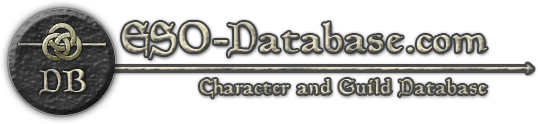
 Castus Blastus
Castus Blastus

